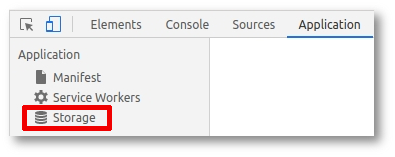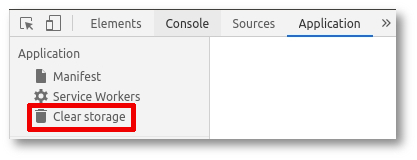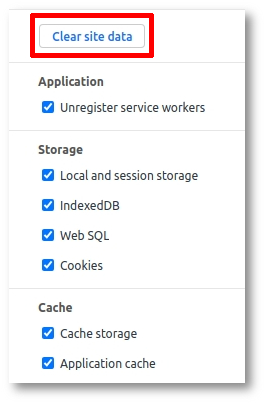Clear the cache for VNC products Web Client and Desktop Client¶
Follow the steps below to clear the cache in any VNC products Web Client and Desktop Client.
- For Web Client - press the following keys combination: Ctrl + Shift + i. You should see the console on the right side. For Desktop Client - navigate to View -> Toggle Developer Tools at the top left. Or you can also press Ctrl + Shift + i combination. You should see the console on the right side.
-
Click the following icon:
-
Click Application and:
- for Web Client - click Storage:
- for Desktop Client - click Clear Storage:
-
Tick all the checkboxes and click Clear site data:
You will be logged out.