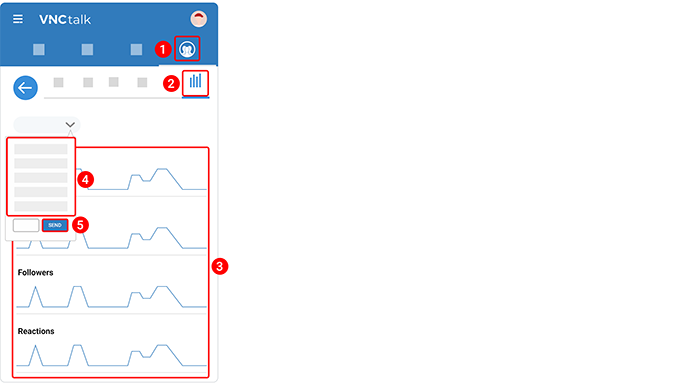VNCsocial Analytics¶
Updated till version 2.0
View account insights¶
Analytics displays the number of posts and profile views, followers, and reactions.
You can use Social insights to learn more about your account’s followers and performance. For example:
- See how people engage with your posts during a specific period.
- Compare your Social activity and followers, and see how they trend over time.
- Get a detailed view of the reactions your posts receive.
To view account insights:
- Navigate to Social.
- From the top navigation bar, select Analytics.
-
The following insights are available in Social:
- Post views: This section showcases the number of post views within the selected period.
- Profile views: This section showcases the number of profile views within the selected period.
- Followers: These insights showcase how many followers you've gained or lost during the selected period.
- Reactions: This section displays many times people engage with your posts during the selected period.
-
Tap the timeframe dropdown to select one of the timeframes.
- Tap Apply.
You’ll now be able to see account metrics for your selected preset timeframe.