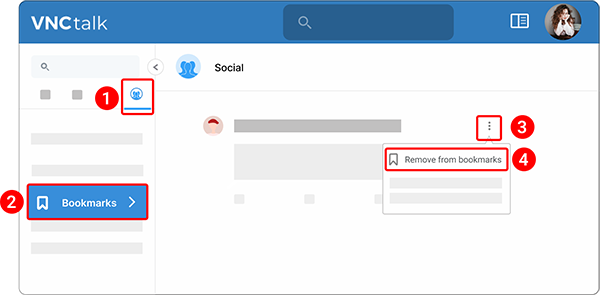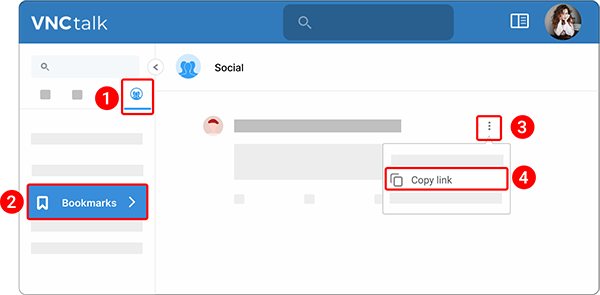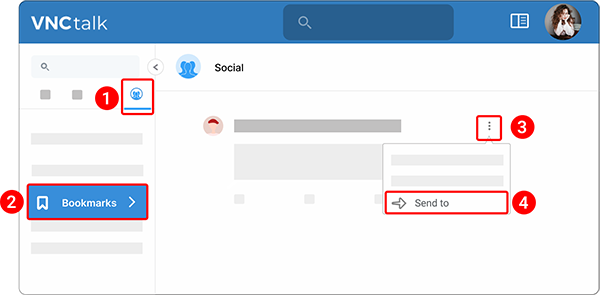VNCsocial Bookmarks¶
Updated till version 2.0
Remove a post from bookmarks¶
Bookmarks will store all posts you want to save for later. Bookmarks can be used in various ways:
- Save posts you want to remember to read.
- Store posts you want to share with someone later.
- Keep some of your favorite posts for yourself (your Bookmarks are visible only to you).
To delete a post from bookmarks, do the following:
- Open Social.
- In the left sidebar menu, click Bookmarks.
- Click the kebab menu icon
 in the upper right corner of the post you want to remove from bookmarks.
in the upper right corner of the post you want to remove from bookmarks. - Select Remove from bookmarks.
Copy a bookmark link¶
- Open Social.
- In the left sidebar menu, click Bookmarks.
- Click the kebab menu icon
 in the upper right corner of the post you want to copy.
in the upper right corner of the post you want to copy. - Select Copy link.
- It will copy the selected bookmark to the clipboard. Now you can manually paste the copied link to send it.
Share a bookmark¶
You can share a bookmark privately with other users.