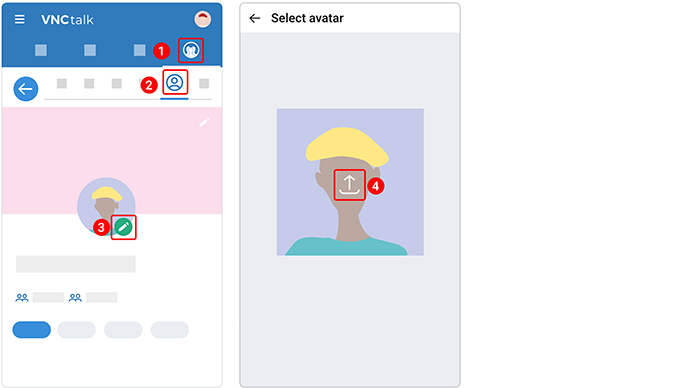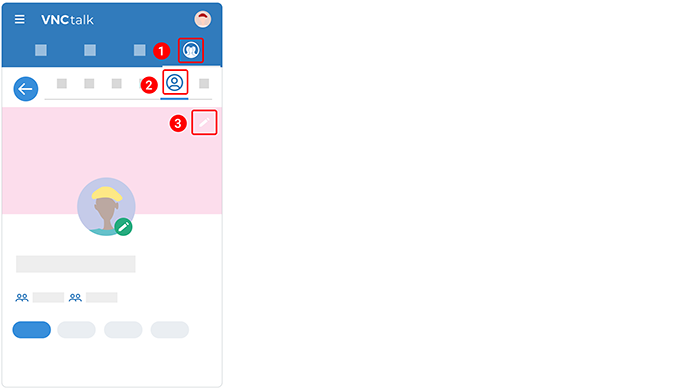VNCsocial Profile¶
Updated till version 2.0
Change a profile photo¶
Profile shows your bio, posts, and reposts. It's also where you'll be able to select a profile photo, a header photo, also known as a banner, and view your responses to another person's posts and posts you've recently liked.
- Open Social.
- From the top navigation bar, select Profile.
- Tap the pencil icon
 on the profile image.
on the profile image. - Tap the following icon
 .
. - Select an image from your device.